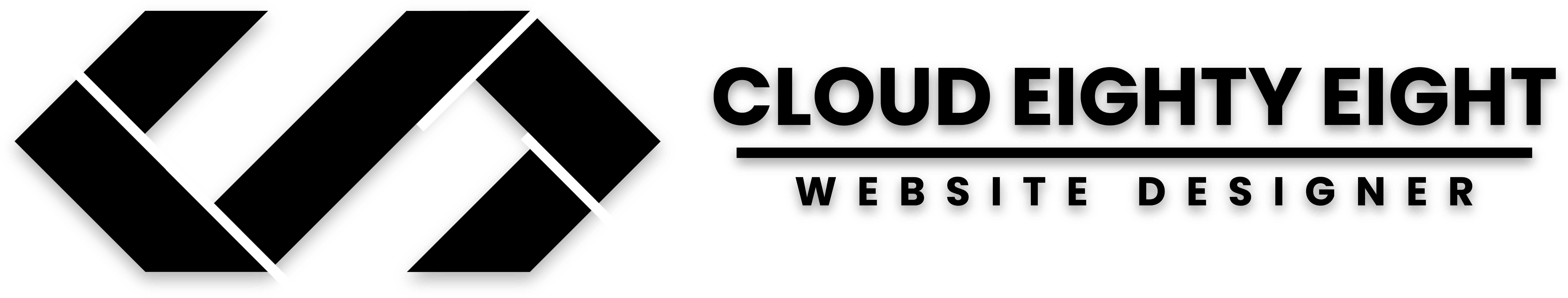Keep your data safe is one of the most important things to do in the 21st century. We have picked our top 5 ways too keep it safe:
- Encrypt your data
- Backup your data
- Make your old computers’ hard drives unreadable
- Overwrite deleted files
- Don’t forget to delete old files from cloud backups
Encrypt your data:
Data encryption converts data from a readable, plaintext format into an unreadable, encoded format: ciphertext. Users and processes can only read and process encrypted data after it is decrypted. The decryption key is secret, so it must be protected against unauthorized access.
Encryption is the process of converting data into an unusable form and does not itself stop hacking or data theft. Instead, it prevents stolen content from being used, since the hacker or thief cannot see it in plaintext format.
Backup your data
Backup refers to the copying of physical or virtual files or databases to a secondary location for preservation in case of equipment failure or catastrophe. The process of backing up data is pivotal to a successful disaster recovery plan.
Enterprises back up data they deem to be vulnerable in the event of buggy software, data corruption, hardware failure, malicious hacking, user error or other unforeseen events. Backups capture and synchronise a point-in-time snapshot that is then used to return data to its previous state.
Backup and recovery testing examines an organisations practices and technologies for data security and data replication. The goal is to ensure rapid and reliable data retrieval should the need arise. The process of retrieving backed-up data files is known as file restoration.
The terms data backup and data protection are often used interchangeably, although data protection encompasses the broader goals of business continuity, data security, information lifecycle management and prevention of malware and computer viruses.
Make your old computer’s hard drives unreadable
Wiping, degaussing, or reformatting a hard drive or other electronic device doesn’t completely remove data from the device, and forensic software programs can recover the information. A quick Internet search reveals countless instructional blogs and videos that walk through the data recovery process. Although these are aimed at people who accidentally wipe or reformat their machines, the same strategies can be used by criminals to access private and confidential data from discarded equipment. You should always destroy hard drives or other electronic devices before recycling because there is no way to ensure that equipment sent for recycling will not be accessed by information thieves.
Overwrite deleted files
The idea that deleting files doesn’t truly delete the data in them is, for the most part, true. In order to truly secure your data, you’ll need to perform an overwrite on deleted files so information cannot be recovered by bad actors. This is especially important if you’re planning to sell or dispose of an old device. For Windows devices, you can use the in-built Cipher tool to do this. Simply open the Start menu and type “cipher” into the search bar to find this in the command prompt.
Don’t forget to delete old files from cloud backups
This one is self explanatory.